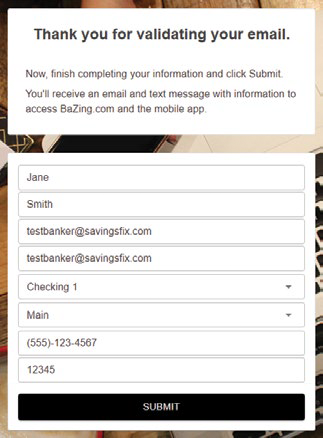STEP 1

Visit https://activate.bazing.com/employee and type in your financial institution provided email address.
Personal email addresses will not be accepted.
STEP 3
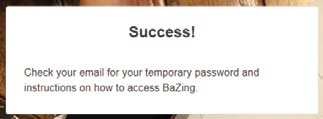
You’ll get an email with a temporary password. Use it to log into bazing.com with the financial institution email address you signed up with. You’ll be prompted to change your password to something you’ll remember.